This service facilitates the registration of RW domains and their associated second-level domains: CO.RW for companies, ORG.RW for organizations, NET.RW for network companies, AC.RW for academic institutions, COOP.RW for cooperatives
The RW domain is the country code top-level domain (ccTLD) for Rwanda and is the official domain extension for websites associated with Rwanda. RW is particularly important for businesses and organizations that want to establish an online presence
The Rwanda Internet Community and Technology Alliance (RICTA) provides the service.
The processing time is 5 minutes
Price: Depends on the case
Billing ID Expiration Time: 30 minutes
Prerequisites:
Applicants must have an account and be logged in.
Companies must have valid TINs.
Applicants must have a valid phone number.
Follow these easy steps to register for RW Domain.
Visit www.new.irembo.gov.rw and log into your account.

You will be redirected to the login page. Enter your login credentials (phone number and password) and click "Login.”.
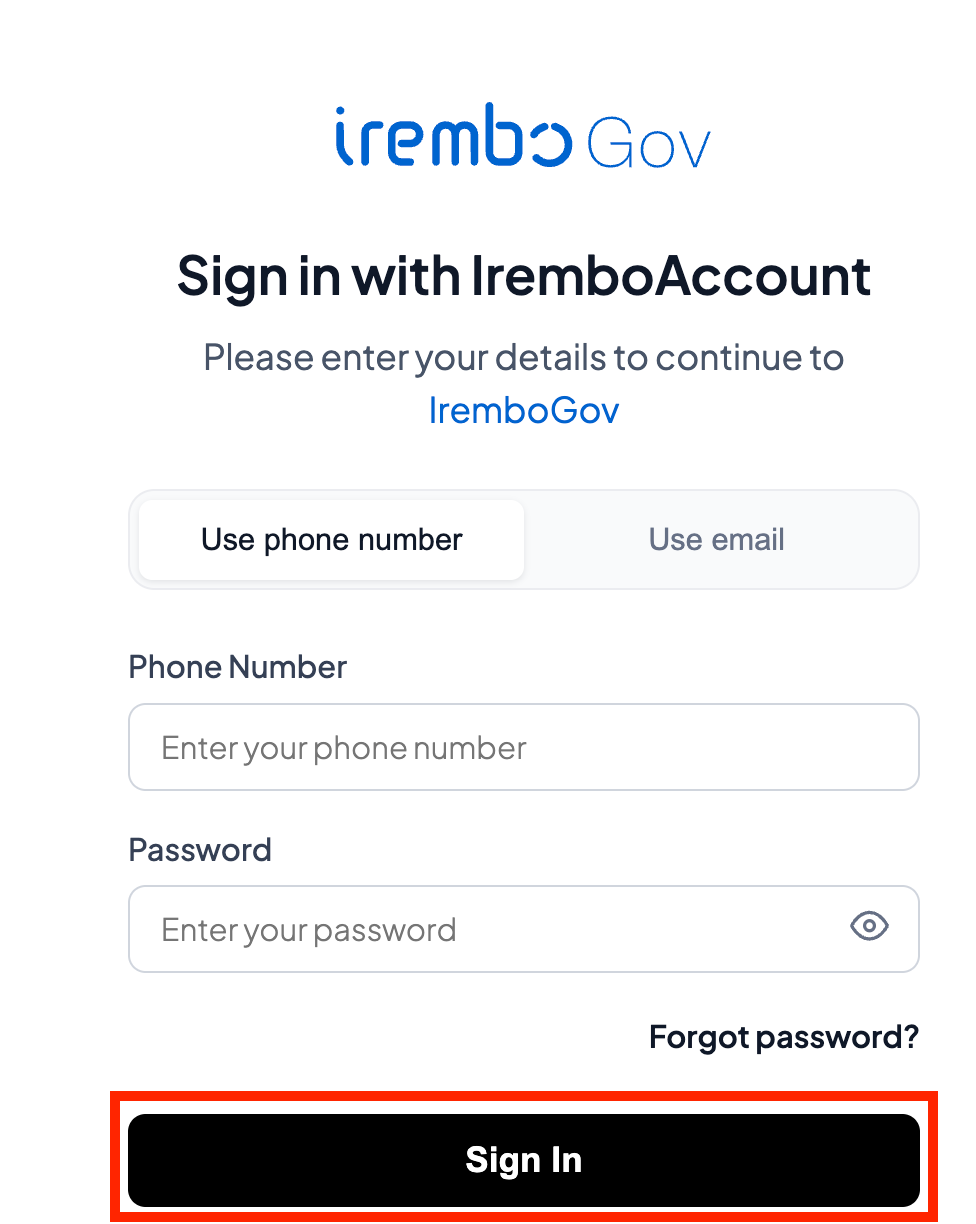
Search for “RW Domain registration” and select it from the search results.
Alternatively, you can find it under the Domain Services Category.
Read the service description and click “Apply now” to start your application.
Enter the domain name you are requesting and select the desired domain extension. The full name will automatically appear. Specify the registration period and continue.
Note:
You can register a domain for a maximum period of 10 years
Enter the domain registration details including the organization name, applicant's Name, contact information, and residence details as prompted.
The currency will depend on the residence selected. If it is outside of Rwanda the applicant can either choose to pay in EUR or USD. Click Continue.

Note:
Click here to view a comprehensive list of pricing conditions for various sub-domains.
Review and confirm your confirmation. Then, add your preferred number and email for SMS/email notifications about the progress of your application.
Click the checkbox to confirm the accuracy of the provided information.
A bill ID will be provided so you can make the payment. Click “Pay and Submit”.
Note:
After successful payment, you will be notified that the domain has been registered, and you can proceed to use it.
For any queries, please contact ESICIA at +250788382024.
Was this article helpful?
That’s Great!
Thank you for your feedback
Sorry! We couldn't be helpful
Thank you for your feedback
Feedback sent
We appreciate your effort and will try to fix the article







